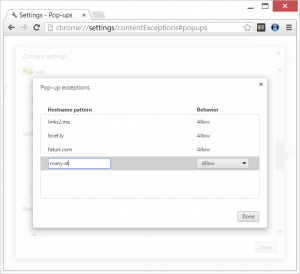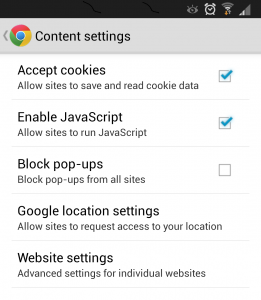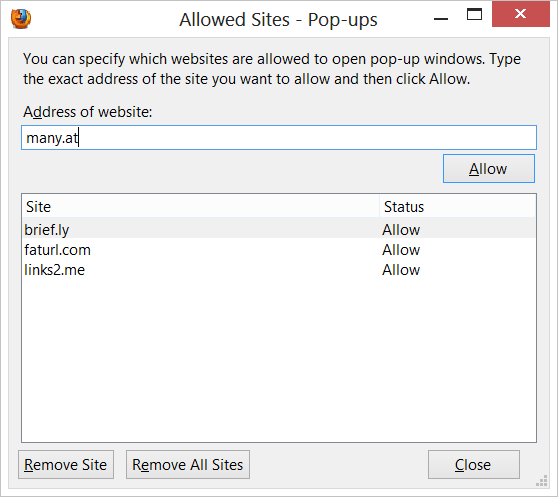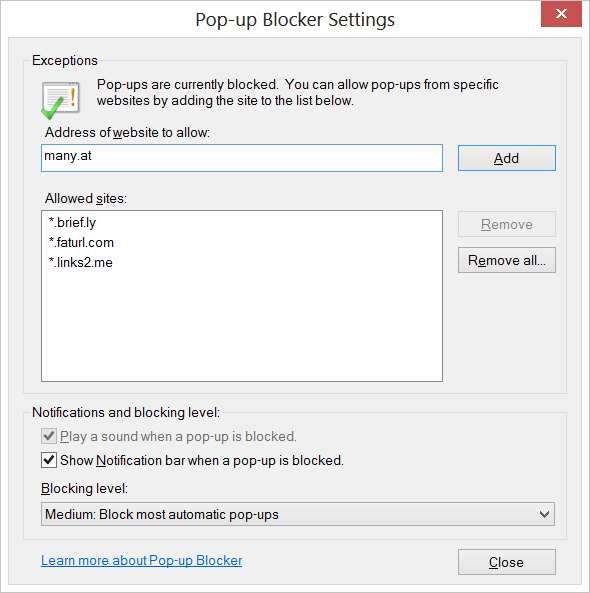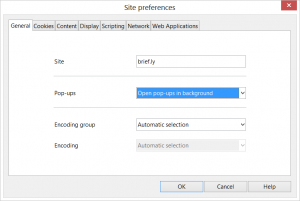Enabling pop-ups
Jump to the corresponding section based on your browser:
In Chrome go to the following option page:
chrome://settings/contentExceptions#popups
Then add name.ly or any other domain name for which you want to enable pop-ups, select [Allow] and press [Done] button:
In Chrome for Android app go to the following option page:
Settings > Content settings > Block-pop ups
Just disable block-pop ups from all sites. Mind this will really disable all pop-ups:
In Firefox / Mozilla go to the following option page:
Options > Content > Block pop-up windows > Exceptions…
Then add name.ly or any other domain name for which you want to enable pop-ups and press [Allow] button:
In Microsoft Internet Explorer go to the following option page:
Tools > Internet Options > Privacy > Turn on Pop-up Blocker > Settings
Then add name.ly or any other domain name for which you want to enable pop-ups and press [OK] button:
In Opera go to the following option page:
Setting > Quick preferences (F12) > Edit site preferences…
Then add name.ly or any other domain name for which you want to enable pop-ups and press [OK] button:
Unfortunately Opera Mobile is only known browser that blocks more than one pop-up and has no feature to disable pop-up blockage.
In Safari go to the following option page:
Preferences [Ctrl+,] > Security > Block pop-up windows
Then disable pop-ups blocking:
Short link:
![]()
![]()
![]() Copy - http://name.ly/~y4GF$Iy
Copy - http://name.ly/~y4GF$Iy