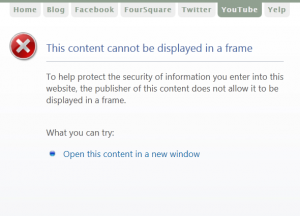Breaking frames
Name.ly/Frames theme uses html iframes to embed each site. Some sites* however don’t like to be embedded, so they escape on purpose.
If this happens, you might be redirected to this help page or to the target URL. To stop such redirects, you will need to correct the breaking link in My Sites and set it as “Link” instead of “Frame”.
The web address where you can set your sites will look like:
YOUR_SITE_URL/wp-admin/admin.php?page=my-sites
where YOUR_SITE_URL is your site’s basis address. For instance:
http://sincere.ly/jennifer/wp-admin/admin.php?page=my-sites
Please go back to your settings page and fix the issue.
Alternatively, you can report the escaping site to us, and we make sure it will not bother you or other users ever again.
Name.ly/Frames theme has also an option to add an anti-iframe-buster-pill. I.e., a short javascript code will check if any of the links is trying to escape the bundling and will ask the visitors to confirm:
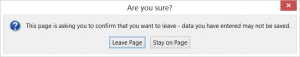
If you enable anti-iframe-buster-pill, you will see this message if one of the links tries to escape embedding
Just press “Stay on Page” if you do not want this escaping to happen. The same message will appear when one will try to close the bundle all together. In this case, just press “Leave Page” and it will be gone.
One can enable anti-iframe-buster-pill via Name.ly/Frames theme settings:
YOUR_SITE_URL/wp-admin/themes.php?page=settings#linkchecking
N.B. anti-iframe-buster-pill works on all modern browser, Google Chrome, Firefox / Mozilla, Microsoft Internet Explorer. However it does not work on Opera.
* – below go examples of escaping messages we have experience earlier and had to fix:
With some popular sites, like YouTube, which were escaping in the past:
we try to replace them with special widgets. So that you can enjoy putting many of your videos on one page.
Open all references in tabs: [1 – 8]
Short link:
![]()
![]()
![]() Copy - http://name.ly/~XSYN$4N
Copy - http://name.ly/~XSYN$4N