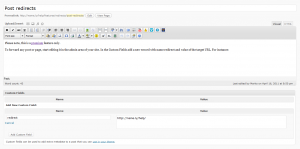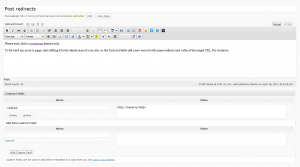Post redirects
N.B., this is a premium feature only.
To forward any post or page, start editing it in the admin area of your site. In the Custom Fields section add a new record with name redirect and the value of the target URL.
For instance, Name – ‘redirect’ and Value ‘http://name.ly/help/’:
Press Add Custom Field button and then save the the page or post by pressing Update button on the right. From now on, the forward will redirect users to http://name.ly/help/.
To disable the redirect or to change the target URL, press Delete or Update buttons correspondingly:
Once again, please note, this is a premium feature only.
Open all references in tabs: [1 – 4]
Short link:
![]()
![]()
![]() Copy - http://name.ly/~66SK$9S
Copy - http://name.ly/~66SK$9S